TZT AT89C2051 Digital LED Display 4 Bits Electronic Clock Electronic Production Suite DIY Kit 0.56 Inch Red Two Alarm Programming / Instruction
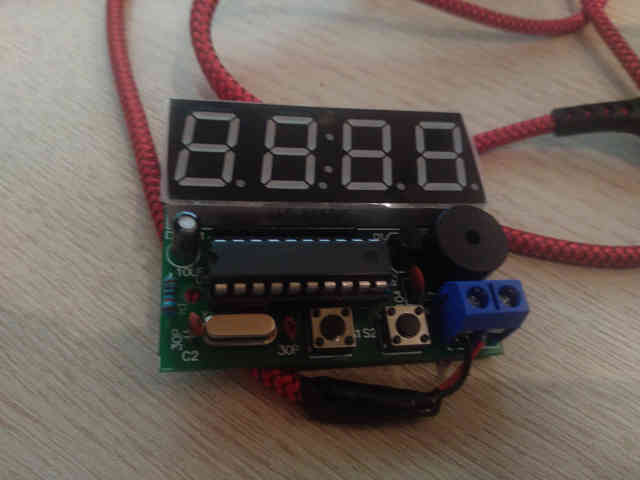
I purchased a kit-set clock/alarm kit for my kids to build to learn to solder. Unfortunately, while it came with soldering instructions (which it didn’t need), it did not come with programming instructions and the supplier is no more. Below are partial instructions I’ve discovered through the web and playing around.
The clock has 2 buttons – S1 and S2.
Clicking S2 cycles through different settings A-I. When you click S2 the left digit on the screen represents A,B (8), C, D (0), E,F,G,H and I
Clicking S1 then cycles through the options for that setting. The corresponding settings are roughly (and slightly incorrectly still) –
A = Clock Hour
B = Clock Minute
C = Beep on hour ?
D = Supposedly Alarm 2 On/Off ??? I think this is wrong. I suspect it is Alarm 1 On/Off
E = Alarm 1 Hour
F = Alarm 1 Minute
G = Alarm 2 On/Off ??? This makes sense I think
H = Alarm 2 Hour ?
I = Alarm 2 Minute ?
